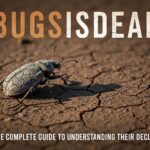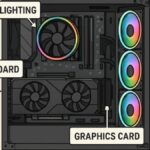There is something hauntingly lovely about nostalgia in the digital era. The aura of ancient screens, the soft gradients of pixel art, the wonky symmetry of a first drawing made on a tablet — all of it holds an emotional pull, like opening an old hard drive and finding bits of who you used to be. Now picture bringing life to those moments — bringing your static artwork into flowing, continuous pieces that throb with atmosphere and recollection.
That’s what creators are accomplishing with Pippit, an AI video generator that allows artists to take digital stills and turn them into cinematic loops. Whether designer revisiting old concept art, illustrator reimagining a beloved character, or photographer applying movement to static images, motion introduces a new dimension — one that is alive, continuous, and timeless.
Loops retain feeling differently than images. They establish a rhythm, a cycle that reflects memory itself — how we replay certain images repeatedly in our heads. By bringing your digital art to life, you’re not merely posting content. You’re creating living nostalgia.
Animating the past: how digital art finds its second life
Every artist maintains a drawer of abandoned files — concept drawings that never made it into the light of day, test renders that were unsatisfying, late-night doodles that caught a momentary essence. But when these pieces are retrieved and put into motion, something magical occurs. Motion recontextualizes memory.
With picture to video software, all those stills can be turned into soft loops: one candle flame dancing forever, rain lapping on an oil-painted city, or brushstrokes flowing like breath. It’s a form of narrative not dependent on words — merely soft gestures of movement reminding the viewer of feeling, passage of time, and continuity.
This is especially compelling for designers presenting portfolios or digital showcases. Rather than static grids, they can now create narrative motion pieces that play on an infinite loop, leading the viewer’s eye in cycles instead of snapshots. What does this yield? Art that doesn’t disappear from the feed — it lingers.
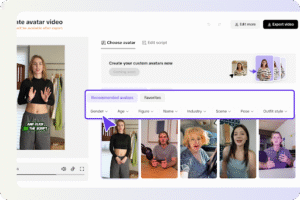
Infinite frames: where memory becomes motion
The elegance of loops is their unobtrusive persistence. A picture ends, but a loop persists — and that persistence is almost like poetry. When you gently animate some parts of your art — such as drifting clouds, flashing lights, moving shadows — you infuse it with a life force. The loop then serves as an allegory for the way memory never really stops.
Even the slightest movement — a wave, a heartbeat, a flicker — can make a digital painting come alive. Visual artists are testing the boundaries of layering soundscape, fading slowly, and visual rhythm to produce looping narratives that play as background sound on websites, digital museums, or even personal collections.
With the addition of an AI avatar animation or voiceover to these works, artists are able to combine self-expression with storytelling — literally, the art speaks, reciting its own history. This bridges visual nostalgia and personal narrative so that each loop is an emotional signature, not simply a moving image.
From pixels to pulse: designing motion loops with Pippit
Want to turn your static artwork into motion? With Pippit’s image to video feature, the process is intuitive, quick, and infinitely customizable. Here’s how you can turn your photos into looping memories with Pippit’s smart creative flow.
Step 1: Insert your images
Sign in or register to Pippit and proceed to the media upload page in the Video Generator tab. Click Add media to upload pictures from your device or cloud or paste a URL for the product in the field provided. Then, hit Generate to allow the AI to detect images automatically and generate your video.
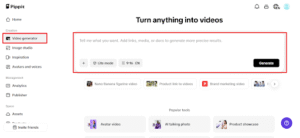
Step 2: Modify and generate
After you upload your media or link, Pippit generates a preview with auto-selected clips and key visual elements. Inspect and refine your visual sequence, pace, and highlights. Next, select your desired video format and establish settings like AI avatar, voice, aspect ratio, language, and duration. Finally, tap the Generate button to turn your art into life.
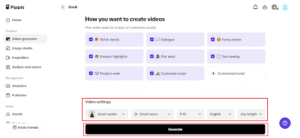
Step 3: Export the AI-generated video
Preview your created video for quality and rhythm. Use Quick edit (below the video) to adjust captions, voice, and visual mood. Try various transitions or loop modes until they suit you. For further nuanced adjustments, click Edit more for complete control.
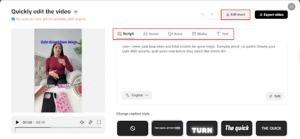
When ready, click Export to create your final high-resolution motion loop, ready to post, project, or store.
Loops as living stories: why nostalgia works well in motion
What’s most compelling about digital nostalgia is that it changes. We once preserved art as dead memory — and now we bring it back to life as living narrative. These loops aren’t aesthetic decisions; they are emotional containers. When artists present looping images, they’re presenting a place for the viewer to stay awhile, to experience the pulse of a moment frozen in digital eternity.
Motion is conducive to reflection. In contrast to rapid cuts or showy edits, loops slow one down. They keep a viewer engaged not by novelty, but by familiarity — a gentle repetition that closely reflects the way memories arise in waves. It is for this reason that brands, artists, and content creators are embracing loops as part of their brand — they’re intimate, familiar, and endlessly watchable.
Pippit: preserving art in motion
Ultimately, nostalgia is about retaining what once impacted us. And what’s the most direct means of keeping that alive? Through movement itself. With Pippit, digital artists get to turn their caches, doodles, or surreal ideas into smooth, breathing visual memories — artwork which remembers itself.
Whether you’re bringing your first pixel painting to life or making a portfolio come alive as a living gallery, Pippit equips you with the means to craft loops that stick, tales that flow, and memories that never really end.
Make your art move once more — head to Pippit and begin creating your own looping memories now!