 Security on-line is a topic that’s more and more on people’s minds, after disruptions like the recent Heartbleed attack.
Security on-line is a topic that’s more and more on people’s minds, after disruptions like the recent Heartbleed attack.
If you’ve ever been hacked or had your system infected by a virus, or fallen prey to a phishing scam, you know how important on-line security is – and how much precious time can be lost when your system is breached.
When we learned about Heartbleed, here at The Time Finder, we spent a good bit of time assuring that our passwords were unique and as secure as possible. Last Pass was the tool we used, and have used for some time, both for generating secure passwords and for storing them securely, too.
Security 101: What is 2 Factor Authentication and why is it important?
Here’s the definition from Wikipedia:
Two-step verification (also known as Two-factor authentication, abbreviated to TFA) is a process involving two stages to verify the identity of an entity trying to access services in a computer or in a network.
What this means, most often, for your everyday security, is that when you try to log into a website where you’ve activated this feature, you’ll first enter your login and password and then be sent a verification code – usually to a different device – which then must be entered to access the site. More and more sites are offering 2 Factor Authentication as an option, and we’d suggest that you consider it as an important security measure.
Security and Time
The thing about 2 Factor Authentication is that it does require a bit of extra time. When it’s activated, you can’t simply log into your Google account from your sister’s laptop and gain immediate access. You’ll need to log in with your information, and then retrieve your authentication code from your cell phone and enter it. As many have noted, it takes an extra minute or two, but the additional layer of security is well worth it.
Security + Authy Saves Time
Enter Authy – and even more specifically, Authy for your computer! It’s a powerful combination of security and convenience that saves time without sacrificing the protections that 2 Factor Authentication offers. As noted in a recent CNET review:
The illusion of how time consuming going through the login process isn’t unfounded, as the typical process requires entering your password on a website or mobile app, then waiting for a text message with a token. Indeed, it takes a few extra seconds of your time, but those few seconds keep your data safe.
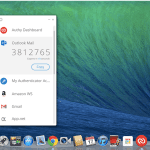 Rather than needing to turn on your cell phone to access the second code for these 2 Factor websites, you can access the code right on your Mac or PC with Authy.
Rather than needing to turn on your cell phone to access the second code for these 2 Factor websites, you can access the code right on your Mac or PC with Authy.
Authy is available as a Chrome Extension and can be used on multiple platforms and it allows you to beef up your security while saving you time. That’s a win-win in my book, because it removes one of the barriers (time/inconvenience) to enhanced security!
Disclosure of Material Connection: I have no material connection with the brands, topics, or products that are mentioned here, and have not received any compensation for writing this content.
Related articles








Speak Your Mind